Eski bir web tarayıcısı kullanıyorsunuz. Bu veya diğer siteleri görüntülemekte sorunlar yaşayabilirsiniz..
Tarayıcınızı güncellemeli veya alternatif bir tarayıcı kullanmalısınız.
Tarayıcınızı güncellemeli veya alternatif bir tarayıcı kullanmalısınız.
Paid [XTR] Products Page 1.0.2
The Products Page add-on comes with a more options that can be changed visually for your users who visit your website. In this way, thanks to the fully customizable structure offers a simpler and clearer store management.
Ürün Lisans Ücreti
- 6 Aylık lisans ücreti
- 25.00 $
- Lisans yenileme ücreti
- 18.75 $
Add-on Branding removal
- Marka kaldırma ücreti
- 15.00 $
-
 products_columns.webp23 KB · Görüntüleme: 1,146
products_columns.webp23 KB · Görüntüleme: 1,146 -
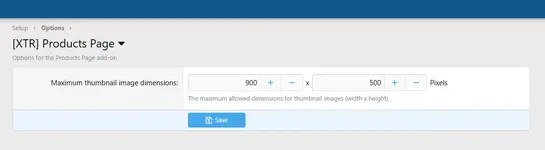 options_product_img.webp13.5 KB · Görüntüleme: 76
options_product_img.webp13.5 KB · Görüntüleme: 76 -
 products.webp142.5 KB · Görüntüleme: 65
products.webp142.5 KB · Görüntüleme: 65 -
 style-properties.webp78.2 KB · Görüntüleme: 61
style-properties.webp78.2 KB · Görüntüleme: 61 -
 product_view_mobile.webp125.6 KB · Görüntüleme: 60
product_view_mobile.webp125.6 KB · Görüntüleme: 60 -
 products_mobile.webp125 KB · Görüntüleme: 63
products_mobile.webp125 KB · Görüntüleme: 63 -
 product_view.webp206.1 KB · Görüntüleme: 65
product_view.webp206.1 KB · Görüntüleme: 65
Genel Bakış Telif Hakkı Bilgisi System Requirements Sürümler (2)
[XTR] Products Page
Additional requirements
| Release | Version |
|---|---|
| XenForo | 2.x |
| XR Product Manager | 2.0.1+ |
The Products Page add-on comes with a more options that can be changed visually for your users who visit your website. In this way, thanks to the fully customizable structure offers a simpler and clearer store management.
To summarize the features of the addon;
XR Product Manager image sizes as standard frame is 300px 300px. Even though you can change the size of the image, it keeps its dimensions as a result. However, with the addition of Products Page, you can now easily adjust the dimensions of the images from the plugin settings, either rectangular or square.
Standard width and height values set to for this add-on.
Thumbnail size width : 900px
Thumbnail height size: 550px
Note: We want to make a small reminder for our customers. You can change these values according to your request. But when you change the height and width values, you will need to reload the thumbnails of the products. If you have previously created products, you will need to reinstall Thumbnail image.
- Fully mobile compatible with this plugin developed as desktop, tablet and mobile devices by specifying the number of columns you can shape as you want. For example, you can set the number of columns for desktop devices to 3, 2 for tablet-type devices and 2 for mobile devices. As you see the below picture.
- Enable Product Page
- You can enable or disable the Product Page feature.
- Products Columns
- Default View: Define how many items to show per row by default.
- Wide View: Set the number of items per row for wide screens.
- Medium View: Configure items per row for medium screen sizes.
- Narrow View: Set how many items to show per row on mobile/narrow screens.
- Product Categories
- You can show or hide product categories and responsive categories for mobile users.
- Price Ribbon
- Displays a price ribbon on the top of each product image.
- Main Features
- Enable or disable the main features displayed for products.
- Product Meta
- Toggle visibility of product meta information like author or post date.
- Product Image in Laptop
- Option to display product images inside a laptop mockup frame.
In addition, the style structure has the ability to edit the relevant fields you want to change easily through the panel without any coding to customize it.
In addition to all of the existing ones that can create your own custom fields, there is a new option to enter a special field.
You can follow this adress to add fields:
admin.php?product-manager/products/fields/add and use with Below secondary content to activate field.Ürün Lisans Ücreti
- 6 Aylık lisans ücreti
- 25.00 $
- Lisans yenileme ücreti
- 18.75 $
Add-on Branding removal
- Marka kaldırma ücreti
- 15.00 $
Yasal Uyarı
İçerik sağlayıcı paylaşım sitesi olarak hizmet veren xentr.net adresimizde 5651 Sayılı Kanun'un 8. Maddesine ve T.C.K' nın 125. Maddesine göre tüm üyelerimiz yaptıkları paylaşımlardan kendileri sorumludur. XenTR.Net hakkında yapılacak tüm hukuksal şikayetler iletişim linkimizden bize ulaşıldıktan en geç 3 (üç) gün içerisinde ilgili kanunlar ve yönetmelikler çerçevesinde tarafımızca incelenerek, gereken işlemler yapılacak ve site yöneticilerimiz tarafından bilgi verilecektir.
Şu anda web sitemizde
18 Kullanıcı Aktif
Konular
2,896
Mesajlar
13,731
Kullanıcılar
1,513
Son Üye
whymike001