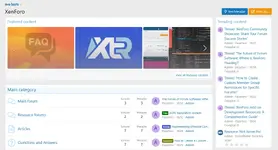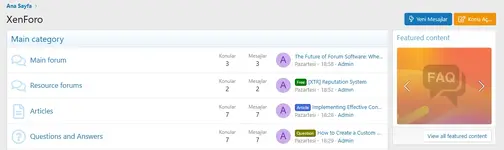Eski bir web tarayıcısı kullanıyorsunuz. Bu veya diğer siteleri görüntülemekte sorunlar yaşayabilirsiniz..
Tarayıcınızı güncellemeli veya alternatif bir tarayıcı kullanmalısınız.
Tarayıcınızı güncellemeli veya alternatif bir tarayıcı kullanmalısınız.
Paid [XTR] Enhanced Featured Carousel - Ekstra bilgi
- Satıcı Offical
- Oluşturulma tarihi
- Etiketler carousel content enhancement featured responsive slider widget
Transform your featured content into an impressive, responsive carousel with customizable slides, and forum-specific display options.
XTR Enhanced Featured Carousel completely redesigns XenForo's standard "Featured Content" widget into a modern, attractive slider. This premium add-on offers responsive design, customizable slide counts for different screen sizes, auto-play functionality, and the ability to limit display to specific forums. Seamlessly integrates with XenForo's style system and works with XFRM, XFMG, and other add-ons. Give your forum a professional look with eye-catching content presentation that increases user engagement and discovery.
Ürün Lisans Ücreti
- 6 Aylık lisans ücreti
- 25.00 $
- Lisans yenileme ücreti
- 18.75 $
- 1 Yıllık lisans ücreti
- 35.00 $
- Lisans yenileme ücreti
- 26.25 $
Genel Bakış Ürün Özellikleri Telif Hakkı Bilgisi FAQ Sürümler (3) İncelemeler (1)
Sık Sorulan Sorular (SSS)
Genel Sorular
XTR Enhanced Featured Carousel nedir?
XTR Enhanced Featured Carousel, XenForo'nun standart "Öne Çıkan İçerik" widget'ını modern, duyarlı bir carousel/slider'a dönüştüren, forumunuzdaki öne çıkan içeriği çekici bir şekilde görüntülemenizi sağlayan premium bir XenForo eklentisidir.Bu eklenti hangi XenForo sürümlerini destekliyor?
Eklenti, XenForo 2.3.x ve daha yeni sürümleri destekler. En iyi deneyim için XenForo'nun en son sürümünü kullanmanızı öneririz.XenForo'nun stil sistemiyle çalışıyor mu?
Evet, eklenti XenForo'nun stil sistemiyle tam entegre edilmiştir. Carousel'ın görünümünü Yönetici Paneli'ndeki stil özellikleri aracılığıyla özelleştirebilirsiniz.Kurulum ve Ayarlar
Eklentiyi nasıl kurarım?
Eklentiyi XenForo Yönetici Paneli > Eklentiler bölümünden yükleyip, kurarak etkinleştirebilirsiniz. Detaylı kurulum talimatları dokümantasyonda yer almaktadır.Kurulumdan sonra herhangi bir ayar yapmam gerekiyor mu?
Eklenti, kurulumdan hemen sonra varsayılan ayarlarla çalışır, ancak ihtiyaçlarınıza göre özelleştirmek için yapılandırma seçeneklerini gözden geçirmenizi öneririz. Bu ayarları Yönetici Paneli > Seçenekler > XTR Enhanced Featured Carousel bölümünde bulabilirsiniz.Carousel'ı forumumun herhangi bir yerinde gösterebilir miyim?
Evet, carousel'ı widget anahtarını kullanarak herhangi bir şablonda gösterebilir veya önceden tanımlanmış konumları (forum listelerinde breadcrumb'ın üstünde veya altında) kullanabilirsiniz.Özellikler ve İşlevsellik
Bir seferde kaç slayt gösterilebilir?
Varsayılan olarak, carousel masaüstü görünümünde bir seferde en fazla 4 slayt gösterir, ancak bu tamamen özelleştirilebilir. Geniş, orta ve dar ekranlar için farklı sayılar belirleyebilirsiniz.Carousel'ı belirli forumlarla sınırlayabilir miyim?
Evet, forum sınırlama özelliği ile carousel'ın görüntüleneceği belirli forumları seçebilirsiniz. Bu, forumunuzun farklı bölümlerinde farklı öne çıkan içerikler göstermenize olanak tanır.Üçüncü parti eklentilerle çalışıyor mu?
Evet, eklenti, XenForo Resource Manager (XFRM), XenForo Media Gallery (XFMG) ve DragonByte eCommerce dahil olmak üzere, standart öne çıkan içerik widget yapısını kullanan herhangi bir XenForo eklentisiyle çalışacak şekilde tasarlanmıştır.Carousel'ın görünümünü özelleştirebilir miyim?
Kesinlikle! Küçük resim boyutlarını, bilgi katmanı yüksekliğini, hover efektlerini ve carousel'ın diğer birçok yönünü yönetici seçenekleri ve stil özellikleri aracılığıyla özelleştirebilirsiniz.İçerik ve Görüntüleme
Carousel'da hangi içerikler görünür?
Carousel, Yönetici Paneli > Öne Çıkan İçerik bölümünde yönetebileceğiniz forumunuzun öne çıkan içeriklerini gösterir. XenForo'nun standart öne çıkan içerik sistemini kullanır.Duyarlı (responsive) tasarımı destekliyor mu?
Evet, carousel tamamen duyarlıdır ve farklı ekran boyutlarına uyum sağlar. Farklı ekran genişliklerinde kaç slayt görüneceğini yapılandırabilirsiniz.Carousel'da kullanıcı avatarlarını gösterebilir miyim?
Evet, carousel'ın bilgi katmanında kullanıcı avatarlarını gösterme seçeneğini etkinleştirebilirsiniz.Otomatik oynatma özelliği nasıl çalışır?
Etkinleştirildiğinde, carousel otomatik olarak slaytlar arasında geçiş yapar. Ayrıca, kullanıcılar carousel'ın üzerine geldiğinde otomatik oynatmayı durduran "fare üzerindeyken duraklat" özelliğini de etkinleştirebilirsiniz.Lisanslama ve Destek
Bu eklenti telif hakkı bildirimleri içeriyor mu?
Evet, standart lisans, alt bilgi alanında bir XenTR.Net telif hakkı bildirimi içerir. Bu, 20,00$ tutarında bir kerelik ücretle Marka Kaldırma eklentisini satın alarak kaldırılabilir.Lisans ne kadar süreyle geçerlidir?
Lisans, ürünün ömrü boyunca geçerlidir. Ürün desteklendiği sürece güncellemeler alırsınız.Ne tür bir destek sağlanıyor?
Destek forumumuz ve e-posta aracılığıyla özel destek sağlıyoruz. Genellikle iş günlerinde destek taleplerine 24-48 saat içinde yanıt veriyoruz.Eklentiyi birden fazla forumda kullanabilir miyim?
Lisans, tek bir XenForo kurulumu için geçerlidir. Birden fazla forumda kullanmak istiyorsanız, ek lisanslar satın almanız gerekecektir.Sorun Giderme
Carousel forumumda görünmüyor. Neyi kontrol etmeliyim?
Öncelikle, Yönetici Paneli > Öne Çıkan İçerik bölümünde öne çıkan içerik ayarladığınızdan emin olun. Ardından yerleşim ayarlarınızı kontrol edin ve carousel'ın görüntülediğiniz forumlar için etkinleştirildiğinden emin olun.Bazı slaytlarda resim yok. Bunu nasıl düzeltebilirim?
Carousel, küçük resim olarak konulardaki ilk resim ekini kullanır. Bir konuda resim eki yoksa, yer tutucu gösterecektir. Yönetici Paneli'nde manuel olarak öne çıkan resimler ayarlayabilirsiniz.Slaytlarda görünen metni özelleştirebilir miyim?
Metin, öne çıkan içerik başlıklarınızdan ve meta verilerinden gelir. Carousel'daki metin formatını doğrudan düzenleyemezsiniz, ancak XenForo'nun stil özellikleri kullanarak stilini belirleyebilirsiniz.Eklentiyi daha yeni bir sürüme nasıl güncellerim?
Güncellemeler, ilk kurulum gibi Yönetici Paneli > Eklentiler bölümünden yüklenebilir. Güncellemeden önce forumunuzu yedeklemenizi öneririz.Frequently Asked Questions (FAQ)
General Questions
What is XTR Enhanced Featured Carousel?
XTR Enhanced Featured Carousel is a premium XenForo add-on that transforms the standard "Featured Content" widget into a modern, responsive carousel/slider for displaying your forum's featured content in an attractive way.What versions of XenForo does this add-on support?
The add-on supports XenForo 2.3.x and newer versions. We recommend using the latest version of XenForo for the best experience.Does it work with XenForo's style system?
Yes, the add-on is fully integrated with XenForo's style system. You can customize the appearance of the carousel through style properties in the Admin CP.Installation & Setup
How do I install the add-on?
Simply upload the add-on through your XenForo Admin CP > Add-ons section, then install and activate it. Detailed installation instructions are included in the documentation.Do I need to configure anything after installation?
The add-on works with default settings right after installation, but we recommend reviewing the configuration options to customize it to your needs. You can find these settings in Admin CP > Options > XTR Enhanced Featured Carousel.Can I place the carousel anywhere on my forum?
Yes, you can place the carousel in any template using the widget key, or use the predefined positions (above or below breadcrumb in forum lists).Features & Functionality
How many slides can be displayed at once?
By default, the carousel shows up to 4 slides at once on desktop view, but this is fully customizable. You can set different numbers for wide, medium, and narrow screens.Can I limit the carousel to specific forums?
Yes, with the forum limitation feature, you can select specific forums where the carousel will be displayed. This allows you to show different featured content in different sections of your forum.Does it work with third-party add-ons?
Yes, the add-on is designed to work with any XenForo add-on that uses the standard featured content widget structure, including XenForo Resource Manager (XFRM), XenForo Media Gallery (XFMG), and DragonByte eCommerce.Can I customize the appearance of the carousel?
Absolutely! You can customize thumbnail sizes, information layer height, hover effects, and many other aspects of the carousel through the admin options and style properties.Content & Display
What content appears in the carousel?
The carousel displays your forum's featured content, which you can manage in the Admin CP > Featured content section. It uses XenForo's standard featured content system.Does it support responsive design?
Yes, the carousel is fully responsive and adapts to different screen sizes. You can configure how many slides appear on different screen widths.Can I show user avatars in the carousel?
Yes, you can enable the option to show user avatars in the carousel's information layer.How does the auto-play feature work?
When enabled, the carousel will automatically cycle through slides. You can also enable the "pause on hover" feature, which pauses the auto-play when users hover over the carousel.Licensing & Support
Does this add-on include copyright notices?
Yes, the standard license includes a XenTR.Net copyright notice in the footer area. This can be removed by purchasing the Branding Removal add-on for a one-time fee of $20.00.How long is the license valid for?
The license is valid for the lifetime of the product. You'll receive updates for as long as the product is supported.What kind of support is provided?
We provide dedicated support through our support forum and email. We typically respond to support requests within 24-48 hours on business days.Can I use the add-on on multiple forums?
The license is valid for a single XenForo installation. If you want to use it on multiple forums, you'll need to purchase additional licenses.Troubleshooting
The carousel isn't appearing on my forum. What should I check?
First, ensure you have featured content set up in Admin CP > Featured content. Then check your placement settings and make sure the carousel is enabled for the forums you're viewing.Some slides don't have images. How can I fix this?
The carousel uses the first image attachment in threads as the thumbnail. If a thread doesn't have an image attachment, it will show a placeholder. You can manually set featured images in the Admin CP.Can I customize the text that appears on the slides?
The text comes from your featured content titles and metadata. While you can't directly edit the text format in the carousel, you can style it using XenForo's style properties.How do I update the add-on to a newer version?
Updates can be installed through the Admin CP > Add-ons section, just like the initial installation. We recommend backing up your forum before updating.Ürün Lisans Ücreti
- 6 Aylık lisans ücreti
- 25.00 $
- Lisans yenileme ücreti
- 18.75 $
- 1 Yıllık lisans ücreti
- 35.00 $
- Lisans yenileme ücreti
- 26.25 $
Yasal Uyarı
İçerik sağlayıcı paylaşım sitesi olarak hizmet veren xentr.net adresimizde 5651 Sayılı Kanun'un 8. Maddesine ve T.C.K' nın 125. Maddesine göre tüm üyelerimiz yaptıkları paylaşımlardan kendileri sorumludur. XenTR.Net hakkında yapılacak tüm hukuksal şikayetler iletişim linkimizden bize ulaşıldıktan en geç 3 (üç) gün içerisinde ilgili kanunlar ve yönetmelikler çerçevesinde tarafımızca incelenerek, gereken işlemler yapılacak ve site yöneticilerimiz tarafından bilgi verilecektir.
Şu anda web sitemizde
26 Kullanıcı Aktif
Konular
2,970
Mesajlar
13,965
Kullanıcılar
1,544
Son Üye
sercanblk