Eski bir web tarayıcısı kullanıyorsunuz. Bu veya diğer siteleri görüntülemekte sorunlar yaşayabilirsiniz..
Tarayıcınızı güncellemeli veya alternatif bir tarayıcı kullanmalısınız.
Tarayıcınızı güncellemeli veya alternatif bir tarayıcı kullanmalısınız.
Paid [XTR] Display Group For Signatures 1.0.7
With this add-on, you can automatically display your Custom User Field fields in the signature fields.
Ürün Lisans Ücreti
- 6 Aylık lisans ücreti
- 35.00 $
- Lisans yenileme ücreti
- 15.00 $
Add-on Branding removal
- Marka kaldırma ücreti
- 20.00 $
-
 1574106618551.webp44.2 KB · Görüntüleme: 2,012
1574106618551.webp44.2 KB · Görüntüleme: 2,012 -
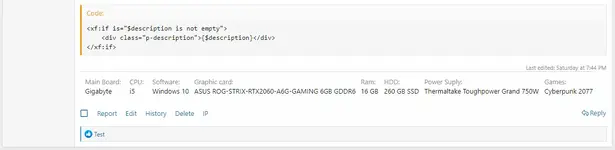 1574106710832.webp14.7 KB · Görüntüleme: 917
1574106710832.webp14.7 KB · Görüntüleme: 917 -
 1574106739860.webp13 KB · Görüntüleme: 1,809
1574106739860.webp13 KB · Görüntüleme: 1,809 -
 1574106748004.webp18.9 KB · Görüntüleme: 1,693
1574106748004.webp18.9 KB · Görüntüleme: 1,693 -
 1574106753510.webp18.9 KB · Görüntüleme: 845
1574106753510.webp18.9 KB · Görüntüleme: 845 -
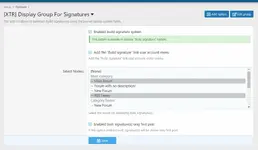 1574106762802.webp26 KB · Görüntüleme: 1,769
1574106762802.webp26 KB · Görüntüleme: 1,769 -
 1574106768956.webp18.9 KB · Görüntüleme: 837
1574106768956.webp18.9 KB · Görüntüleme: 837 -
 1574106776400.webp26 KB · Görüntüleme: 865
1574106776400.webp26 KB · Görüntüleme: 865 -
 1574106785464.webp23.2 KB · Görüntüleme: 1,839
1574106785464.webp23.2 KB · Görüntüleme: 1,839 -
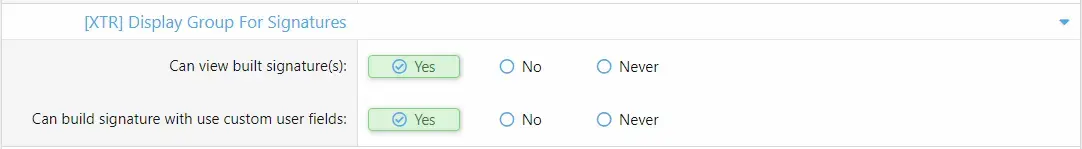 1574106866237.webp7 KB · Görüntüleme: 1,645
1574106866237.webp7 KB · Görüntüleme: 1,645 -
 Build_Signature.webp39.8 KB · Görüntüleme: 1,661
Build_Signature.webp39.8 KB · Görüntüleme: 1,661 -
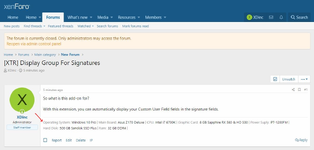 BuiltSignatureLast.webp200.7 KB · Görüntüleme: 1,624
BuiltSignatureLast.webp200.7 KB · Görüntüleme: 1,624 -
 Build_Signature_Properties.webp24.3 KB · Görüntüleme: 1,565
Build_Signature_Properties.webp24.3 KB · Görüntüleme: 1,565 -
 listed-style-build-signature.webp32.4 KB · Görüntüleme: 1,635
listed-style-build-signature.webp32.4 KB · Görüntüleme: 1,635
Genel Bakış Sürümler (7) İncelemeler (2)
Dear friends,
As you know, in a XenForo system, the Custom User Field option allows the use of data in many fields, but unfortunately the display fields of this data are only possible in certain fields.
We created a new perspective on the display options of these fields and created a different product,
[XTR] Display Group For Signatures
So what is this add-on for?
With this extension, you can automatically display your Custom User Field fields in the signature fields.
General Options
In the add-on options, many functions are given as options.
- Show signatures created in designated forums.
- Show only signatures created in the first messages.
- Switching the system on and off in general.
- Shortcut access menus
Every special use field you add is automatically reflected in the Signature Create field, which we call "Build Signature".
Let's create an example;
The user clicks on the Signature creation link;
The signature creation page opens,
Selects signature options and completes the saving process.
The signature is automatically reflected in the message template.
Single Row View;
Listed View
Style properties
User Permissions
Ürün Lisans Ücreti
- 6 Aylık lisans ücreti
- 35.00 $
- Lisans yenileme ücreti
- 15.00 $
Add-on Branding removal
- Marka kaldırma ücreti
- 20.00 $
Yasal Uyarı
İçerik sağlayıcı paylaşım sitesi olarak hizmet veren xentr.net adresimizde 5651 Sayılı Kanun'un 8. Maddesine ve T.C.K' nın 125. Maddesine göre tüm üyelerimiz yaptıkları paylaşımlardan kendileri sorumludur. XenTR.Net hakkında yapılacak tüm hukuksal şikayetler iletişim linkimizden bize ulaşıldıktan en geç 3 (üç) gün içerisinde ilgili kanunlar ve yönetmelikler çerçevesinde tarafımızca incelenerek, gereken işlemler yapılacak ve site yöneticilerimiz tarafından bilgi verilecektir.
Şu anda web sitemizde
20 Kullanıcı Aktif
Konular
2,896
Mesajlar
13,731
Kullanıcılar
1,513
Son Üye
whymike001