Eski bir web tarayıcısı kullanıyorsunuz. Bu veya diğer siteleri görüntülemekte sorunlar yaşayabilirsiniz..
Tarayıcınızı güncellemeli veya alternatif bir tarayıcı kullanmalısınız.
Tarayıcınızı güncellemeli veya alternatif bir tarayıcı kullanmalısınız.
Paid [XTR] Advanced Forum Stats - Ürün özellikleri
Enhance your forum's functionality with a powerful and fully customizable statistics system, offering real-time insights and user-friendly features. Display detailed user and content statistics in various layouts, boost engagement with sticky threads and featured resources, and optimize performance with auto-refresh options.
Ürün Lisans Ücreti
- 6 Aylık lisans ücreti
- 150.00 $
- Lisans yenileme ücreti
- 112.50 $
- 1 Yıllık lisans ücreti
- 175.00 $
- Lisans yenileme ücreti
- 131.25 $
-
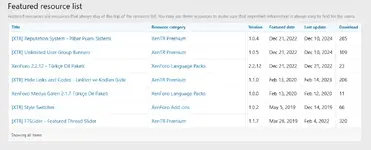 admin_featured_resource_list.webp35.6 KB · Görüntüleme: 187
admin_featured_resource_list.webp35.6 KB · Görüntüleme: 187 -
 admin_latest_post.webp69.5 KB · Görüntüleme: 193
admin_latest_post.webp69.5 KB · Görüntüleme: 193 -
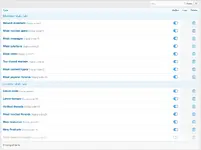 admin_stats_tabs.webp27.6 KB · Görüntüleme: 167
admin_stats_tabs.webp27.6 KB · Görüntüleme: 167 -
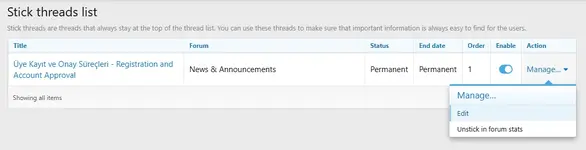 admin_stick_threads list.webp14.4 KB · Görüntüleme: 174
admin_stick_threads list.webp14.4 KB · Görüntüleme: 174 -
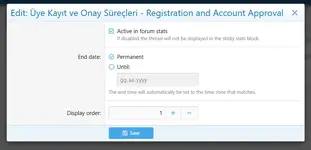 admin_stick_threads list_edit.webp13.5 KB · Görüntüleme: 153
admin_stick_threads list_edit.webp13.5 KB · Görüntüleme: 153 -
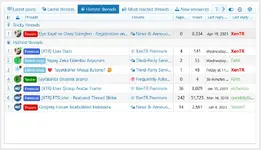 content_statistics_tab_hottest_threads.webp45.9 KB · Görüntüleme: 170
content_statistics_tab_hottest_threads.webp45.9 KB · Görüntüleme: 170 -
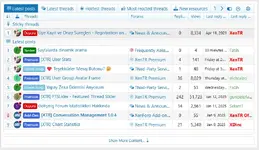 content_statistics_tab_latest_post.webp54.8 KB · Görüntüleme: 180
content_statistics_tab_latest_post.webp54.8 KB · Görüntüleme: 180 -
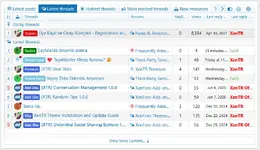 content_statistics_tab_latest_threads.webp51.6 KB · Görüntüleme: 171
content_statistics_tab_latest_threads.webp51.6 KB · Görüntüleme: 171 -
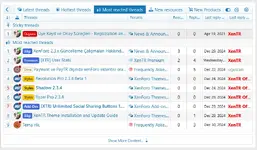 content_statistics_tab_most_reacted_threads.webp53.8 KB · Görüntüleme: 172
content_statistics_tab_most_reacted_threads.webp53.8 KB · Görüntüleme: 172 -
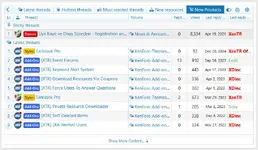 content_statistics_tab_new_products.webp53.9 KB · Görüntüleme: 154
content_statistics_tab_new_products.webp53.9 KB · Görüntüleme: 154 -
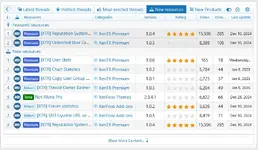 content_statistics_tab_new_resources.webp54 KB · Görüntüleme: 157
content_statistics_tab_new_resources.webp54 KB · Görüntüleme: 157 -
 genaral_options.webp94.5 KB · Görüntüleme: 163
genaral_options.webp94.5 KB · Görüntüleme: 163 -
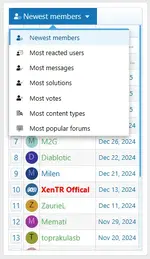 member_statistics_tab.webp16.2 KB · Görüntüleme: 159
member_statistics_tab.webp16.2 KB · Görüntüleme: 159 -
 member_statistics_tab_most messages.webp16.2 KB · Görüntüleme: 165
member_statistics_tab_most messages.webp16.2 KB · Görüntüleme: 165 -
 member_statistics_tab_most solutions.webp13.8 KB · Görüntüleme: 143
member_statistics_tab_most solutions.webp13.8 KB · Görüntüleme: 143 -
 member_statistics_tab_most_content types.webp8.8 KB · Görüntüleme: 156
member_statistics_tab_most_content types.webp8.8 KB · Görüntüleme: 156 -
 member_statistics_tab_most_popular_forums.webp19.5 KB · Görüntüleme: 152
member_statistics_tab_most_popular_forums.webp19.5 KB · Görüntüleme: 152 -
 member_statistics_tab_most_reacted_users.webp15.9 KB · Görüntüleme: 160
member_statistics_tab_most_reacted_users.webp15.9 KB · Görüntüleme: 160 -
 member_statistics_tab_most_votes.webp14.5 KB · Görüntüleme: 157
member_statistics_tab_most_votes.webp14.5 KB · Görüntüleme: 157 -
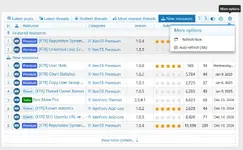 more_options.webp50 KB · Görüntüleme: 203
more_options.webp50 KB · Görüntüleme: 203 -
 stick_in_forum_stats.webp58.8 KB · Görüntüleme: 170
stick_in_forum_stats.webp58.8 KB · Görüntüleme: 170 -
 toggle_member_stats.webp58.6 KB · Görüntüleme: 158
toggle_member_stats.webp58.6 KB · Görüntüleme: 158 -
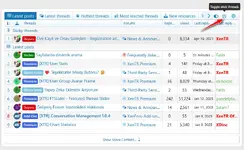 toggle_stick_thread.webp50.3 KB · Görüntüleme: 213
toggle_stick_thread.webp50.3 KB · Görüntüleme: 213 -
 forum_stats_permission.webp24.7 KB · Görüntüleme: 170
forum_stats_permission.webp24.7 KB · Görüntüleme: 170
Genel Bakış Ürün Özellikleri Telif Hakkı Bilgisi System Requirements
1. Kullanıcı İlgi Alanları ve Aktivite Analizi
- Kullanıcı İlgi Alanları: Kullanıcılarınızın en çok ilgi gösterdiği konuları tespit edin.
- Aktif Üyeler: En aktif üyelerinizi belirleyin ve topluluğunuzun dinamiklerini anlayın.
- Popüler Bölümler: Forumunuzun hangi bölümlerinin daha popüler olduğunu analiz edin.
2. Kullanıcı Dostu Arayüz
- Sekmeli Yapı: Karmaşık raporlarla uğraşmadan, istediğiniz istatistiklere anında erişim sağlar.
- Gerçek Zamanlı Takip: Forumunuzun performansını gerçek zamanlı olarak izleyin.
3. Sabitlenmiş Konu Seçenekleri
- Enabled Stick Threads in Forum Stats: Forum istatistiklerinde sabitlenmiş konuları otomatik olarak görüntüleyin.
- Display Stick Threads in Selected Tab(s): Sabitlenmiş konularınızı istatistik sekmelerinde özelleştirilmiş şekilde gösterin.
- Header and Footer Separator on Stats: İstatistik bloklarının görsel düzenini iyileştirin.
- Enabled Stick Threads Header: Sabitlenmiş konular bölümüne belirgin bir başlık ekleyin.
- Enabled Normal Threads Header: Sabitlenmemiş konular bölümüne de başlık ekleyerek tutarlı bir görünüm sağlayın.
4. Öne Çıkarılan Kaynak Seçenekleri
- Enabled Featured Resources in Forum Stats: Forum istatistiklerinde öne çıkarılan kaynakları görüntüleyin.
- Display Featured Resources in Selected Tab(s): Kaynaklarınızı stratejik olarak istatistik sekmelerinde sergileyin.
- Maximum Featured Entries: İstatistiklerde görüntülenecek maksimum kaynak sayısını belirleyin.
5. Otomatik Yenileme Seçenekleri
- Auto-refresh Function: Forum istatistiklerini otomatik olarak yenileyin.
- Set the Auto-refresh Time: Yenileme sıklığını saniye cinsinden belirleyin.
- Enable or Disable the Auto-refresh Button: Kullanıcılarınıza manuel yenileme seçeneği sunun.
6. Ek Seçenekler
- Enabled Forum Stats Subheader: İstatistik bloklarına alt başlık ekleyin.
- Enabled User Online Status in Forum Stats: Çevrimiçi kullanıcı sayısını görüntüleyin.
- Enabled Thread Type Icons: Konu türlerini belirten ikonlar ekleyin.
- Enabled Statistic Threads Preview: Konu önizlemelerini açılır araç ipucu olarak gösterin.
- ForumStats Items Per Click: "Daha Fazla İçerik Göster..." butonuna tıklandığında yüklenecek öğe sayısını belirleyin.
7. Üye İstatistikleri Sekmesi
- Newest Members: En yeni üyeleri görüntüleyin.
- Most Reacted Users: En çok beğeni alan kullanıcıları listele.
- Most Messages: En çok mesaj gönderen kullanıcıları göster.
- Most Solutions: En çok çözüm üreten kullanıcıları listele.
- Most Votes: En çok oy alan kullanıcıları göster.
- Top Thread Starters: En çok konu açan kullanıcıları listele.
- Most Popular Forums: En popüler forum bölümlerini göster.
8. İçerik İstatistikleri Sekmesi
- Latest Posts: En son gönderilen mesajları görüntüleyin.
- Latest Threads: En son açılan konuları göster.
- Featured Threads: Öne çıkarılan konuları sergileyin.
- Hottest Threads: En popüler konuları listele.
- Most Reacted Threads: En çok tepki alan konuları göster.
- Most Viewed Threads: En çok görüntülenen konuları listele.
- New Products: Yeni ürünleri görüntüleyin.
- New Resources: Yeni kaynakları sergileyin.
9. Detaylı Yapılandırma Seçenekleri
- Type (Tür): Sekmenin amacını tanımlayın.
- Stats Tab Title: Sekme başlığını özelleştirin.
- Stats Tab Icon: Sekme ikonunu belirleyin.
- Position: Sekmenin sırasını ayarlayın.
- Content Stats Tab: Sekmenin içerik istatistiklerindeki sıralamasını belirleyin.
- Node Options: Hangi forumların dahil edileceğini veya hariç tutulacağını seçin.
10. Kullanıcı İzinleri ve Gizlilik
- İçerik İstatistiklerini Görüntüleyebilir: Belirli kullanıcı gruplarına içerik istatistiklerini görüntüleme izni verin.
- Kullanıcı İstatistiklerini Görüntüleyebilir: Hassas kullanıcı verilerini koruyun.
- Konuları İstatistikte Sabitleyebilir: Önemli konuları sabitleme yetkisi verin.
- Otomatik Yenilemeyi Kullanabilir: Otomatik yenileme özelliğini kontrol edin.
11. Gelişmiş Stil Seçenekleri
- Marka Kimliğini Yansıtın: Renkler ve yazı tipleri ile forumunuzun temasına uyum sağlayın.
- Özel CSS Ekleme: Kendi CSS kodlarınızı ekleyerek tamamen özelleştirilmiş bir tasarım oluşturun.
12. Daha Fazla İçerik Göster Butonu
- Akıllı Yükleme: Yeni içerikleri otomatik olarak yükleyin ve kullanıcıların kesintisiz bir deneyim yaşamasını sağlayın.
- Performans Optimizasyonu: Her sekme için içerik yükleme işlemi bağımsız olarak gerçekleşir, forumun genel performansını etkilemez.
13. Kapsamlı Kullanıcı İzinleri
- İçerik İstatistiklerini Görüntüleyebilir: Belirli kullanıcı gruplarına içerik istatistiklerini görüntüleme izni verin.
- Kullanıcı İstatistiklerini Görüntüleyebilir: Hassas kullanıcı verilerini koruyun.
- Konuları İstatistikte Sabitleyebilir: Önemli konuları sabitleme yetkisi verin.
- Otomatik Yenilemeyi Kullanabilir: Otomatik yenileme özelliğini kontrol edin.
14. Göz Alıcı ve Uyumlu Tasarımlar
- Gelişmiş Stil Seçenekleri: Renkler, yazı tipleri ve kenarlıklarla forumunuzun temasına uyum sağlayın.
- Özel CSS Ekleme: Kendi CSS kodlarınızı ekleyerek tamamen özelleştirilmiş bir tasarım oluşturun.
15. Kesintisiz Keşif Deneyimi
- Akıllı Yükleme ve Kaydırma: Yeni içerikler otomatik olarak yüklenir ve kullanıcılar kesintisiz bir deneyim yaşar.
- Performanstan Ödün Vermeden Daha Fazla Bilgi: Her sekme için içerik yükleme işlemi bağımsız olarak gerçekleşir, forumun genel performansını etkilemez.
1. User Interest and Activity Analysis
- User Interests: Identify the topics your users are most interested in.
- Active Members: Determine your most active members and understand your community dynamics.
- Popular Sections: Analyze which sections of your forum are the most popular.
2. User-Friendly Interface
- Tabbed Structure: Access the statistics you need instantly without dealing with complex reports.
- Real-Time Tracking: Monitor your forum's performance in real-time.
3. Pinned Thread Options
- Enabled Stick Threads in Forum Stats: Automatically display pinned threads in your forum statistics.
- Display Stick Threads in Selected Tab(s): Customize where pinned threads appear in your statistics tabs.
- Header and Footer Separator on Stats: Improve the visual layout of your statistics blocks.
- Enabled Stick Threads Header: Add a prominent header to the pinned threads section.
- Enabled Normal Threads Header: Add a header to non-pinned threads for a consistent look.
4. Featured Resource Options
- Enabled Featured Resources in Forum Stats: Display featured resources in your forum statistics.
- Display Featured Resources in Selected Tab(s): Strategically showcase your resources in specific statistics tabs.
- Maximum Featured Entries: Set the maximum number of featured resources to display in statistics.
5. Auto-Refresh Options
- Auto-Refresh Function: Automatically refresh your forum statistics.
- Set the Auto-Refresh Time: Define the refresh interval in seconds.
- Enable or Disable the Auto-Refresh Button: Offer users the option to manually refresh statistics.
6. Additional Options
- Enabled Forum Stats Subheader: Add a subheader to your statistics blocks.
- Enabled User Online Status in Forum Stats: Display the number of online users.
- Enabled Thread Type Icons: Add icons to indicate thread types.
- Enabled Statistic Threads Preview: Show thread previews in tooltips.
- ForumStats Items Per Click: Set the number of additional items to load when clicking the "Show More" button.
7. Member Statistics Tab
- Newest Members: Display the newest members of your forum.
- Most Reacted Users: List users who have received the most likes or positive reactions.
- Most Messages: Show users who have sent the most messages.
- Most Solutions: List users who have provided the most solutions to questions.
- Most Votes: Display users who have received the most votes in polls.
- Top Thread Starters: List users who have started the most threads.
- Most Popular Forums: Show the most popular forum sections.
8. Content Statistics Tab
- Latest Posts: Display the most recent posts on your forum.
- Latest Threads: Show the most recently created threads.
- Featured Threads: Highlight featured threads.
- Hottest Threads: List the most popular threads.
- Most Reacted Threads: Show threads that have received the most reactions.
- Most Viewed Threads: List the most viewed threads.
- New Products: Display newly added products (if applicable).
- New Resources: Show newly added resources.
9. Detailed Configuration Options
- Type (Category): Define the purpose of the tab.
- Stats Tab Title: Customize the tab title.
- Stats Tab Icon: Choose an icon for the tab.
- Position: Set the order of the tab.
- Content Stats Tab: Define the tab's order within content statistics.
- Node Options: Choose which forums to include or exclude.
10. User Permissions and Privacy
- View Content Statistics: Grant specific user groups permission to view content statistics.
- View User Statistics: Protect sensitive user data by restricting access.
- Pin Threads in Statistics: Allow users to pin important threads in statistics.
- Use Auto-Refresh: Control who can use the auto-refresh feature.
11. Advanced Style Options
- Reflect Your Brand Identity: Match colors and fonts to your forum's theme.
- Custom CSS Integration: Add your own CSS code for a fully customized design.
12. Show More Button
- Smart Loading: Automatically load new content for a seamless user experience.
- Performance Optimization: Each tab loads content independently, ensuring overall forum performance remains unaffected.
13. Comprehensive User Permissions
- View Content Statistics: Allow specific user groups to view content statistics.
- View User Statistics: Protect sensitive user data by restricting access.
- Pin Threads in Statistics: Grant permission to pin important threads.
- Use Auto-Refresh: Control who can use the auto-refresh feature.
14. Eye-Catching and Cohesive Designs
- Advanced Style Options: Match colors, fonts, and borders to your forum's theme.
- Custom CSS Integration: Add your own CSS code for a fully customized design.
15. Seamless Discovery Experience
- Smart Loading and Scrolling: New content loads automatically, providing a seamless experience.
- More Information Without Compromising Performance: Each tab loads content independently, ensuring overall forum performance remains stable.
Ürün Lisans Ücreti
- 6 Aylık lisans ücreti
- 150.00 $
- Lisans yenileme ücreti
- 112.50 $
- 1 Yıllık lisans ücreti
- 175.00 $
- Lisans yenileme ücreti
- 131.25 $
Yasal Uyarı
İçerik sağlayıcı paylaşım sitesi olarak hizmet veren xentr.net adresimizde 5651 Sayılı Kanun'un 8. Maddesine ve T.C.K' nın 125. Maddesine göre tüm üyelerimiz yaptıkları paylaşımlardan kendileri sorumludur. XenTR.Net hakkında yapılacak tüm hukuksal şikayetler iletişim linkimizden bize ulaşıldıktan en geç 3 (üç) gün içerisinde ilgili kanunlar ve yönetmelikler çerçevesinde tarafımızca incelenerek, gereken işlemler yapılacak ve site yöneticilerimiz tarafından bilgi verilecektir.
Şu anda web sitemizde
251 Kullanıcı Aktif
Konular
2,989
Mesajlar
14,008
Kullanıcılar
1,551
Son Üye
Skmzqtl