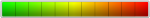what isthe node icon type function
i try to upload image icon but i dont see any front end my icon show up can you explain where the icon show ?
and if can. can you update node icon can be change using fontawesome icon for next release. if using fontawesome it easy.
thanks