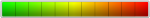A new product by XenTR is available: Fantastic Pro 2.2.12 - Meet Fantastic Pro the theme bringing much more than just a beautiful design for your forum!
Fantastic Pro 2.2.12
Description
Fantastic Pro is a professional theme that is a great choice for XenForo users. This theme includes both dark and light features and has an extremely functional and user-friendly design.
Fantastic Pro offers features such as quick touch areas and welcome messages for guest users. These features help users easily adapt to the site and quickly get used to it. Additionally, it provides users with a more functional experience with features such as a custom forum statistics structure and action buttons in node areas.
The theme has a dynamic structure where the style features of all areas can be easily controlled. This allows users to personalize theme settings according to their needs and preferences. Additionally, the theme provides an excellent display on all modern browsers and works seamlessly on mobile devices.
Fantastic Pro looks great on all types of forums and provides users with an excellent experience. With its user-friendly design, quick touch areas, custom forum statistics structure, and action buttons in node areas, this theme is designed to meet users' needs.
In conclusion, the Fantastic Pro theme for XenForo provides users with a professional, customizable, and functional forum experience. With its dark and light features that attract attention, and features such as quick touch areas, custom forum statistics structure, and action buttons in node areas, it can meet the needs of many users. It is easy to install and provides an excellent display on all types of forums.
Note: File content: All graphics used in the theme are available in an Adobe illustrator file.
Extended Product Information
Read more about this product...
Fantastic Pro 2.2.12
Description
Fantastic Pro is a professional theme that is a great choice for XenForo users. This theme includes both dark and light features and has an extremely functional and user-friendly design.
Fantastic Pro offers features such as quick touch areas and welcome messages for guest users. These features help users easily adapt to the site and quickly get used to it. Additionally, it provides users with a more functional experience with features such as a custom forum statistics structure and action buttons in node areas.
The theme has a dynamic structure where the style features of all areas can be easily controlled. This allows users to personalize theme settings according to their needs and preferences. Additionally, the theme provides an excellent display on all modern browsers and works seamlessly on mobile devices.
Fantastic Pro looks great on all types of forums and provides users with an excellent experience. With its user-friendly design, quick touch areas, custom forum statistics structure, and action buttons in node areas, this theme is designed to meet users' needs.
In conclusion, the Fantastic Pro theme for XenForo provides users with a professional, customizable, and functional forum experience. With its dark and light features that attract attention, and features such as quick touch areas, custom forum statistics structure, and action buttons in node areas, it can meet the needs of many users. It is easy to install and provides an excellent display on all types of forums.
Note: File content: All graphics used in the theme are available in an Adobe illustrator file.
Extended Product Information
Main Features
- Fully responsive build
- The dark and light version
- Quick touch feature
- Visitor welcome message
- Enriched font-awesome icons
- Scrollbar feature
- Adjustable search box area
- Hide forum menu bottom navigation line
- Hide forum title on home page
- Custom header area for each page
- Collapsible categories
- sticky sidebar
- Sidebar toggle feature
- Compatibility with all browsers
- Message user area customized view
General Style Features:
↓├ XenTR ┤ Global Settings
- Scrollbar effect feature
- Ability to remove title and page actions from the forum index
Basic options
- Options to publish logo as text or image
- Define custom icon for text logo
- Ability to set height/width values for text logo
- Set slogan
- Option to choose the font
↓├ XenTR ┤ Style changer
- Dark and light mode features
↓├ XenTR ┤ User/Mod Bar
- Visitor menu positioning feature
- Header
- Navigation
↓├ XenTR ┤ Search
- Scaling feature for a search box
- Open/close feature for search box dropdown menu
↓├ XenTR ┤ Message Block
- Open/close feature for visitor welcome message
- Show on all pages or only on the homepage
- Dynamic message creation areas
- Hide feature on mobile devices
↓├ XenTR ┤ Quick Touch
- Open/close feature for quick touch
- Option to show on the homepage only or all pages
- Up to 4 quick touch options and the ability to enable/disable them
- Define title, content, and icon/image for each area
- Define custom links and link behavior for each cell
↓├ XenTR ┤ Sidebar
- Open/close feature for sidebar
- Hide/show feature for sidebar and button to open/close in navigation
- Enable/disable the sticky sidebar feature and set the grip height
- FontAwesome icons for sidebar title
↓├ XenTR ┤ Node/Forum list
- Show/hide categories feature
- Category description area with mouse hover effect
- Custom node icon options
- Image
- FontAwesome
- Show node icons inside square or circular frames
- Display node statistics on icons with mouse hover
- New Topic button in the user avatar area for forums with no posts
- Custom XenTR Node Action feature; enable/disable
- Post Thread: Quick topic creation through the popup menu without entering the forum
- Watch: Quick follow/unfollow option for forums
- Latest Activity: Go to the last post in the latest topic feature
- RSS Feed: Choose the RSS feed link for the forum
- Show/hide double column feature for subforums and customization with FontAwesome icon
↓├ XenTR ┤ Legal warning
- Legal or custom notification area above the footer
- Enable/disable the legal notification feature
- Dynamic content management areas
- Set custom icon according to warning type
↓├ XenTR ┤ Footer
- Enable/disable the extra footer area
- 4-column footer content management area
- Logo and dynamic management areas
↓├ XenTR ┤ Footer statistics:
- Custom forum statistics
Read more about this product...