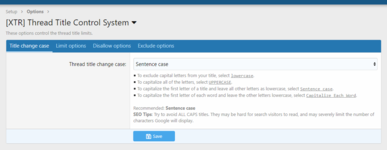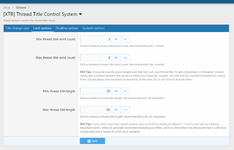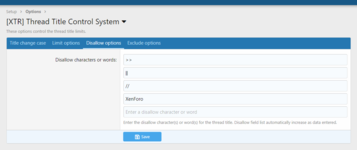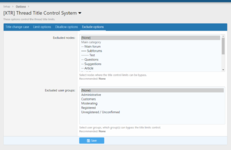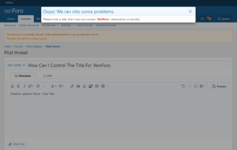Watch your title length
If your title is too long, search engines may cut it off by adding an ellipsis ("...") and could end up omitting important words. While we generally recommend keeping your titles under 60 characters long, the exact limit is a bit more complicated and is based on a 600-pixel container.
Some characters naturally take up more space. A character like uppercase "W" is wider than a lowercase character like "i" or "t".
Try to avoid ALL CAPS titles. They may be hard for search visitors to read, and may severely limit the number of characters Google will display.
Keep in mind that, even within a reasonable length limit, search engines may choose to display a different title than what you provide in your title tag.
ACP Gen. Options
Title change case

To exclude capital letters from your title, select
lowercase.

To capitalize all of the letters, select
UPPERCASE.

To capitalize the first letter of a title and leave all other letters as lowercase, select
Sentence case.

To capitalize the first letter of each word and leave the other letters lowercase, select
Capitalize Each Word.
Choose 4-8 words and/or keyphrases that best suit your thread title. To add a keyphrase i.e. character counter simply add a hyphen between the words so it becomes character-counter. This will then be correctly formatted on output. Note: Google places zero emphasis on keywords at this time, but it can't hurt to include them.
- Thread title change case
- Min. thread title word count
- Max. thread title word count
- Min. thread title length
- Max. thread title length
- You may disallow characters
- You may disallow words
- Select nodes where the title control limits can be bypass.
- Select user groups, which group(s) can bypass the title limits control.